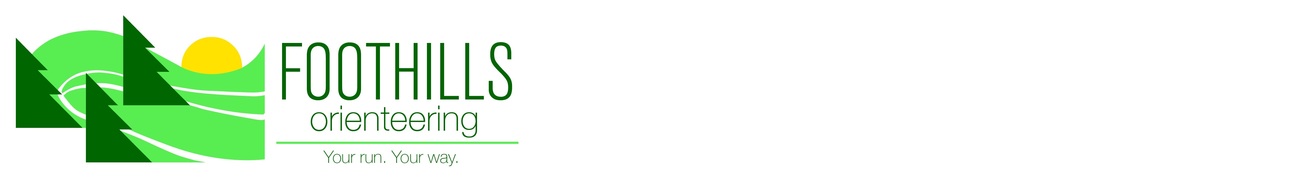Google Drive & Google Docs tutorial Canada Cup Event
January 26th 2016 12:30pm - 2:00pm
Organizer: Adrian Zissos (Host)
The club is using Google Drive and Google Docs more and more to share documents and allow many different people to edit and view them. We are using Google docs for the club Executive, for SOGO, and for organizing the 2016 COCs. The potential is great, but many are confused about what exactly these things do and how best to set them up.
In this brief tutorial Adrian will show you how to set up your computer(s) to access Google Drive and how to use Google Docs to work collaboratively.
Please bring a laptop or tablet
Price: Free
Location: Adrian's house: 1239 Colgrove Ave NE
Homework:
In order to use Google Drive & Google Docs you will need a Google account and to have Google Drive installed on your computer.
Assignment 1: Create a Google account, if you haven’t already got one. Click here for instructions: https://support.google.com/accounts/answer/27441?source=gsearch&hl=en
Assignment 2: Load Google Drive onto your Mac/PC computer. Click here for instructions: https://support.google.com/a/answer/2490101?hl=en