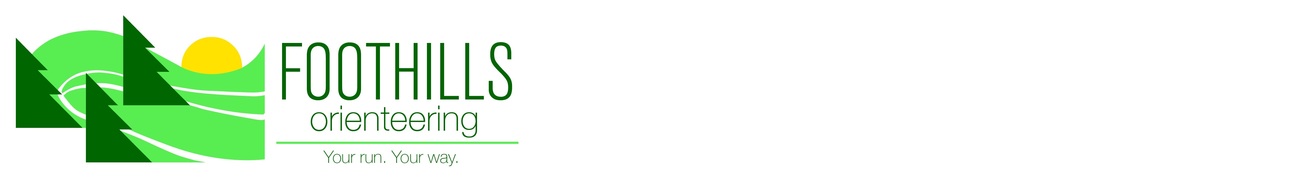RESULTS!! WEO #21 - Pearce Estate Wednesday Evening series
September 13th 2023 6:30pm - 8:00pm
Organizers: Suzanne Boyd (Event Director), Marion O (Controller)
Map: Pearce Estate
UPDATE: PLEASE NOTE - The main creek water levels have increased since the courses were last vetted. For the Intermediate and Long course, please come prepared to get your feet wet.
EVENT INFORMATION
Location
- This week's WEO will take place at Pearce Estate Park.
- Free parking is available in the public parking lot adjacent to the park.
- Meet at the picnic tables in the large field just northeast of the parking lot.
Map Information
- Pearce Estate Park
- Scale: 1:3000
- Contour Interval: 2.5m
Courses
- Beginner (1.2km, 13 controls)
- A point-to-point course suitable for those who are relatively new to the sport. The course is all on pathways or trails.
- Letter-sized paper.
- Intermediate (2.8km, 20 controls)
- A somewhat harder and much longer point-to-point course with the added challenge of several route-choice legs. This course has some off-trail.
- Letter-sized paper.
- Separate control descriptions will NOT be available.
- Long (3.9km, 29 controls)
- This is a map exchange (flip map) with some short punchy legs and longer ones, which together explores the entire map. Expect some off-trail.
- Letter sized paper.
- Separate control descriptions will NOT be available.
Notes
- Please be mindful of other park users. There may be lots of people, beware of cyclists on the pathways.
- Be careful of vehicles when crossing the parking lot area.
- As always, you must be back by 20:00 regardless of whether you have finished your course.
- For Intermediate/ Long, consider use of the contactless SI-Air SIAC Finger Stick with this short fast distance event.
- COME OUT and enjoy the sunshine!!
Contactless SI-Air SIAC Finger Stick Notes
- Contactless SI-Air SIAC finger sticks are available to borrow at check-in. If not returned, you must pay $100 to replace them or $50 if borrowing a regular SI finger stick.
- These are super fun to use in a fast-paced event because you just need to wave your stick within ~1m of the control to punch it, rather than having to carefully insert a non-SI air finger stick into the hole. They are faster and you don't need to wait in line to punch a busy control.
- When punching with a SIAC, the control will not beep or flash, instead your SIAC will beep and flash. As you run away from the control, hold the stick near your ear and/or look to see the tip flashing to make sure that the punch was recorded. In rare cases that it doesn't beep, try to punch again and if that doesn't work, insert the stick into the control until the control beeps and flashes like with a regular SI stick.
- The contactless SI-Air function is only turned on if you punch the Clear and Check controls. The stick should beep when you have punched the Check control properly, so try it again to be sure.
- Important: Don't get within 2m of the Finish control unless you really want to finish the course.
2023 Wednesday Evening Orienteering (WEO) Series
- Regular orienteering on Wednesday evenings - this means in-person with control flags and SI units in the terrain from 6:30-8pm on the day of the event.
- You will need an SI stick; you can borrow one from the club on the night of the event if you do not own one.
- You will have to pre-register for the events.
- You can pay for each session separately
- You can sign up for the series and get a discount
- The last day to register for each Wednesday event is the Monday evening before it to guarantee we have a map printed for you.
- You will need to be a 2023 member of Foothills Orienteering (FWOC), a 2023 member of another Canadian orienteering club, or purchase a “day of the event membership”.
- We will be using Maprun6 so, if you registered for the event, you can run anytime if you do not want to run on the evening of the event.
- There will be about 20 Wednesday Evenings in the series.
NOTE: After having registered for an event, you can make changes to your course selection on the Interpodia website. Login. Go to "Event Registrations" section in the menu on the left side of the screen. Click on the “Manage” button on the event you want to revise. Click view/edit registration. Click on the edit button on Course Selection. Revise your selection there; for example, if you won't be able to attend unexpectedly, you can choose to get a map PDF instead.