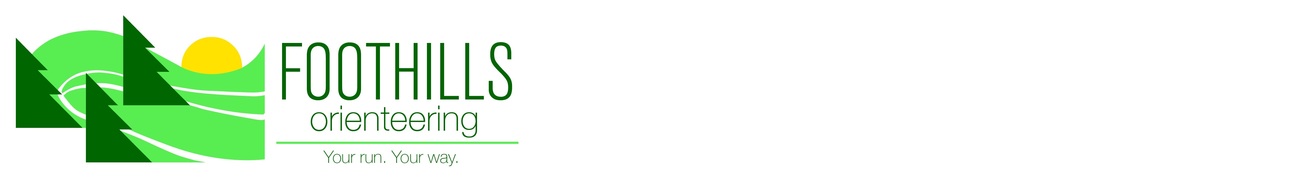Get access to our members-only pages (including GPS orienteering)
What is on our members-only pages?
The Foothills Orienteering members-only pages currently contain information about our local GPS orienteering and permanent courses for self-led orienteering training. Once you register as a member, you will need to request access if you want to view our members-only pages. If you are looking for general instructions on using MapRun6 or GPS orienteering, they are publicly available at learn.orienteeringcalgary.ca/gps. However, the maps and course downloads for our GPS or permanent orienteering courses are restricted to our members-only pages due to our insurance requirements.
What is GPS Orienteering?
GPS Orienteering is like regular orienteering, except it is unsupervised and there are no control flags put out. Instead, your smartphone app* will beep when you've navigated to the correct control location on your digital or printed map. You can also print or download many of the maps for training with or without the GPS orienteering software. Since these are unsupervised activities, remember that you are solely responsible for your safety and for following all current health and safety guidelines and regulations. General instructions on how to do GPS orienteering and use the apps are publicly available at https://learn.orienteeringcalgary.ca/gps. However, the maps and course downloads for our GPS or permanent orienteering courses are restricted to our members-only pages due to our insurance requirements.
What are Permanent Orienteering Courses?
A permanent course is an area of a park where there are permanent control markers affixed to a post. You can use our PDF maps and/or GPS orienteering courses to navigate through several varieties of these courses on your own. You don't need to use a smartphone because you will see the control when you are in the right location! But you can also use a smartphone if you want it to record your track and beep when it detects you successfully navigated to the control.
How do I get access to the members-only pages?
Our insurance policy requires that everyone participating in our sanctioned orienteering activities must be a current member.
If you are a school or community group, please refer to https://www.sogoadventurerunning.com for information about the SOGO@School and SOGO Groups programs or email [email protected] to inquire about our Group memberships.
Tip: You will need to know your Google Account username and password to sign in. Google Account usernames include @orienteeringcalgary.ca email addresses, @gmail.com email addresses, or any other email address that you have used to sign up for a Google Account. If you don't have one yet, you can sign up for a Google Account without Gmail using an existing email address or sign up for a Gmail email account. If you need to recover your Google account username or password, click here. You only need to request access for one member per family, as long as everyone who is participating is a member and we have received a completed waiver for that family member.
- If you are not a Foothills Orienteering Club member for the current year, purchase an annual membership for each person who will be participating using the link on our homepage. Note: SOGO program registrations include a Club membership for the current year for the SOGO youth registered (or the adult and youth if registered for a parented program).
- Read our orienteering safety recommendations.
- If you don't have a Google Account yet, see the tip above this list.
- Click here and request access here to our members-only pages for your Google Account. It may take a few days to receive a reply - we are busy volunteers.
How do I log in to the members-only pages?
Once your email address has been granted access (this may take a few days), use it to log in to our members-only pages at members.orienteeringcalgary.ca. If you need to recover your Google account username or password, click here.
Note: If you get an Error 404 message saying "The requested URL was not found on this server" it is because you tried to access the members site while only logged into a Google Account that does not yet have access permission. This can happen if you haven't been granted access yet (wait for the email confirmation) or if you are only logged in with a non-authorized Google Account. To fix this, go to account.google.com, click on the circle in the upper right corner and click on the account that we granted access to. If it is not listed, click on "Add another account". Enter the email address and password for the Google account that we granted access to. Then go to members.orienteeringcalgary.ca and select the authorized account.
If you have any questions or problems, please email tech @orienteeringcalgary.ca.